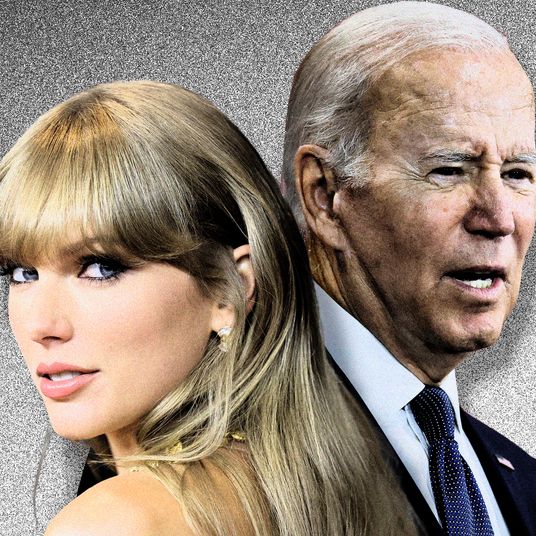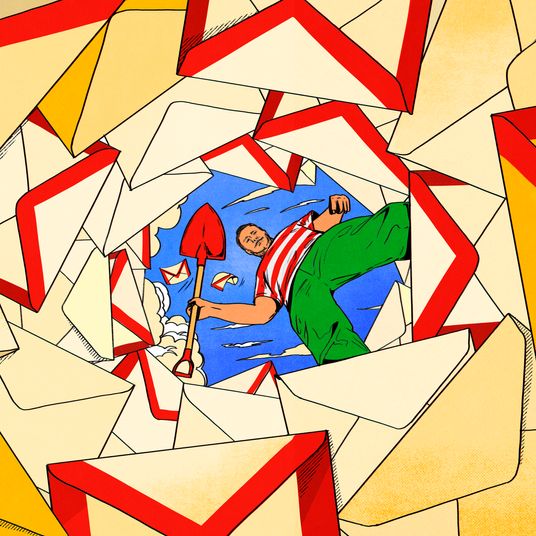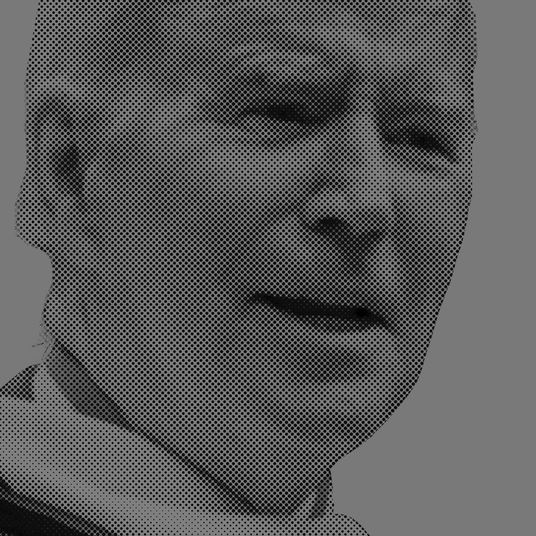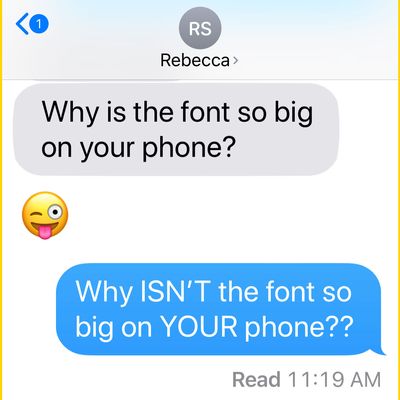
I’ve become conditioned to preemptively declare, “It’s not THAT big,” anytime somebody looks at my phone screen. It’s not that my phone is particularly large (I was an early adopter of Apple’s iPhone Plus sizing, but the era of phablet shock is long since over). The issue is that I’ve cranked up the font size on my device, making it large enough that you could read it from space. (Like being able to see the Great Wall of China from the moon, this is actually not true. But you get the idea.)
It’s become my calling card. Earlier this year, a friend, Lisa, texted me during intermission while she was attending a performance of Angels in America. (The thing you need to know about Angels in America is that you watch it over the course of two four-hour acts spread over two nights. Meaning you also spend a lot of time looking at the people seated near you in the theater.) “You know who has giant phone text just like you?” Lisa said. “Holland Taylor! I’m sitting right by her and Sarah Paulson.” (To me, a big-text-having lesbian, this was both a well-played brag and drag.)
Holland Taylor is 75, and I can’t tell you anything about the state of her eyes. What I can tell you is that I’m 26 and wear glasses for a touch of myopia, meaning I can see things close to my face without any trouble, but the farther away they get, the blurrier they become. (I once went for a run without them and spent several miles convinced that Céline Dion was running ahead of me. She was not, though this should give you an idea of what I’m working with, eyes-wise.) So when friends, colleagues, strangers on the subway — it happens! — ask about my giant font, it often comes with some sort of crack about my grandma eyes. To which I launch into the explanation that “no, my eyes are pretty okay! I can read fine print. I just like how this feels! Stop laughing at meeeeeeee!” [Gets off 2 train in a huff.]
To better inform my argument, I called up Saya Nagori, an ophthalmologist who is the medical director at telemedicine start-up Simple Contacts. Nagori kindly confirmed “no, you’re not crazy” when I asked if notching up my font size was actually doing anything for me. “If you find that beneficial, you should keep doing it. There is absolutely nothing wrong with what you’re doing. You’re focusing for so many hours that your eyes are relaxed when the font is bigger because your lens does not have to focus as strongly in order to read larger print,” Nagori said. “When we’re younger, our lens can naturally accommodate, or focus, but what’s happening now with the use of cell phones — it sort of wasn’t a problem 10 or 15 years ago — we are now using handheld devices, computers, for over two to three hours a day and necessitating our eyes focus on fine print, so your accommodative muscles in the eye are constantly working.” Apple’s latest iOS sends weekly reports to you about your phone usage. My most recent report clocked in at about two hours per day. But that doesn’t account for the hours I spend staring at a computer screen … which is to say all of the hours I spend at work, plus several more in the evening watching shows or messing around on the internet — because the ten or so hours I had at the office weren’t enough.
“Anytime you notice a decrease in vision, eye strain, or any new visual symptom, a full, comprehensive eye exam with an optometrist or ophthalmologist is necessary and important. Increasing your font size on your phone or computer will not directly cause damage to your eyes or your vision, but avoiding a full evaluation of your eye health, eye movements, and focusing system certainly can,” Mallory McLaughlin, an optometrist who teaches at the Illinois College of Optometry, explained. Nagori also recommended that I make use of the vision insurance I already pay for and ensure that my prescription is up-to-date and I haven’t developed any new conditions, like presbyopia (farsightedness due to aging) or Computer Vision Syndrome (a “constellation of symptoms” that includes dry eyes and neck pain from heavy computer use).
“If someone is experiencing strain, they should accommodate what makes them feel better, whether that’s making the font larger or turning the brightness down,” she said. “Do what you feel like symptomatically helps you.”
Settings --> Display & Brightness --> Text Size. You’re welcome.